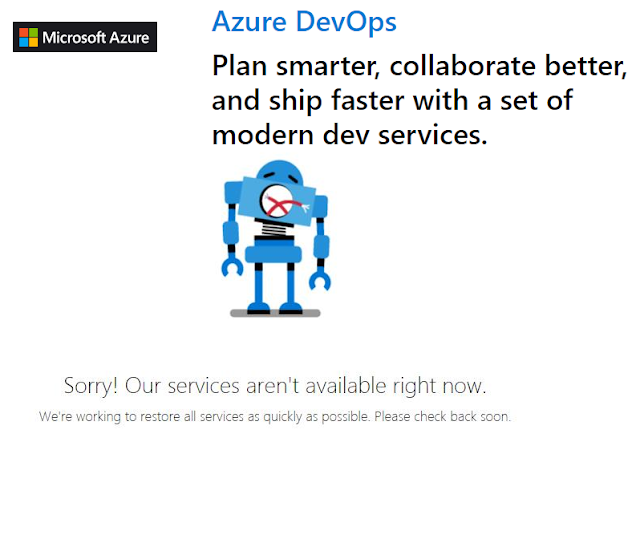Azure Data Studio - What is it and Who should use it?
What is Azure Data Studio? Azure Data Studio is a cross-platform database tool for data professionals using the Microsoft family of on-premises and cloud data platforms on Windows , MacOS , and Linux . Previously released under the preview name SQL Operations Studio, Azure Data Studio offers a modern editor experience with Intellisense, code snippets, source control integration, and an integrated terminal. It is engineered with the data platform user in mind, with built in charting of query result sets and customizable dashboards. Who should use it? Azure Data Studio is a pretty awesome tool for Data Engineers and Data Developers to manage on-prem and cloud data sources. It additionally allows for collaboration among cross platform teams. For DBAs that transition to 100 DevOps and don't run day to day DBA management and configuration setup tasks this tool could be especially helpful to run snippets quickly. For a production DBA I personally don't ...